VIRTUAL COLLEGE FAIR
StriveScan’s Connect Virtual College Fair
In a StriveScan Connect virtual fair, each institution receives its own Zoom Meeting room to host. Students are presented with the list of colleges participating in the fair and simply click on a college’s name to join their meeting.
For representatives, the virtual meeting is exclusive just for your institution. There is no set agenda you must follow. Some reps may just answer questions, others may give presentations.
Students may drop into your room throughout the fair. They will be able to unmutue, turn on their cameras, and/or type questions via the chat.
Colleges will receive the data of every student that joins their meeting.
Sample schedule
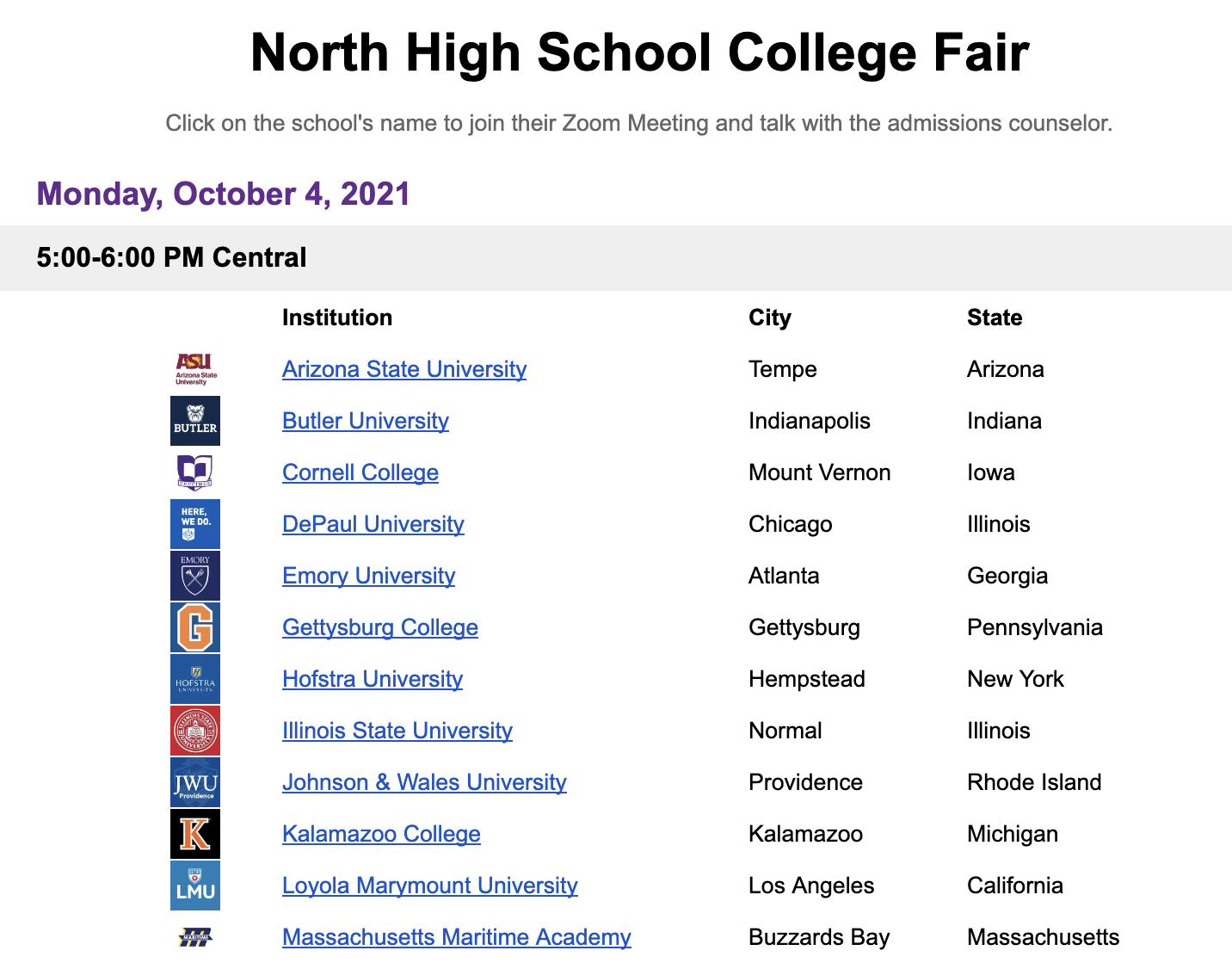
Sample schedule
Time Slot Assignments
Depending on the fair’s schedule, the Fair’s Coordinator may assign colleges to a specific time slot. This is typically a 30- or 60-minute window where you are expected to be present as the host of your virtual Zoom Meeting to meet with students. The duration of your session and if runs the duration of the fair or just for part of it, depends on the specific’s fair’s arrangement.
Your time slot assignment is at the sole discretion of the Fair Coordinator. Registration fees are non-refundable.
Logistics
- Format: Zoom Meeting
- The college representative will be the host of the meeting (no facilitators)
- Multiple representatives may join to assist (forward the link to your colleagues)
- Meetings are not recorded
- College representative’s capabilities as the meeting host:
- Mute/unmute
- Screen share
- Mute or remove disruptive attendees
- Breakout rooms
Time Commitment
Representatives are required to start their meetings on time and stay through the duration of the session. Session durations may vary depending on the particular fair. Students may drop into your meeting room at any time.
Exclusive Meetings
Each institution will receive their own Zoom Meeting for their exclusive use. There will be no facilitator or other college representatives. You may utilize the time however best serves your students. Some representatives may simply chat and answer questions, other may choose to offer a more formal presentation. There will be many concurrent meetings happening simultaneously during the fair for students to choose from.
Student (and Counselor) Registration
Students will only need to register once for the fair overall. They will then receive an email with a link to the fair’s page.
Student (and Counselor) Data
Colleges will receive the data of any participant who joins their meeting. Registration data is collected by StriveScan and exports will be in the same data format as other StriveScan college fairs.
If any counselors also participate, their data will also be provided in a separate export file.
Technology
StriveScan Connect virtual fairs are hosted via Zoom Meetings (not Zoom Webinars) and are provided by StriveScan.
StriveScan will email the registered representative a link to start the meeting as the host. Representatives are responsible for starting and ending their own meetings on time.
Students will be able to interact with representatives by unmuting and turning on their video after joining the meeting. They may also ask questions via the chat.
As the host of the meeting, the college representative may screen share, unmute themselves, turn on their own video, as well as mute or remove disruptive participants to provide a safe and secure experience.
Representative Changes
Presenter changes are accepted up to 8 days prior to virtual fair. Email [email protected] Include: Name of the Fair, Your Institution, Dates, Representative Name, Title, Email Address.
Changes after this point? Simply forward your Zoom email/link to the new representatives(s).
Payment
Payment must be received by credit card at the time of registration. We are unable to accept purchase orders or checks. Registration fees are non-refundable.
